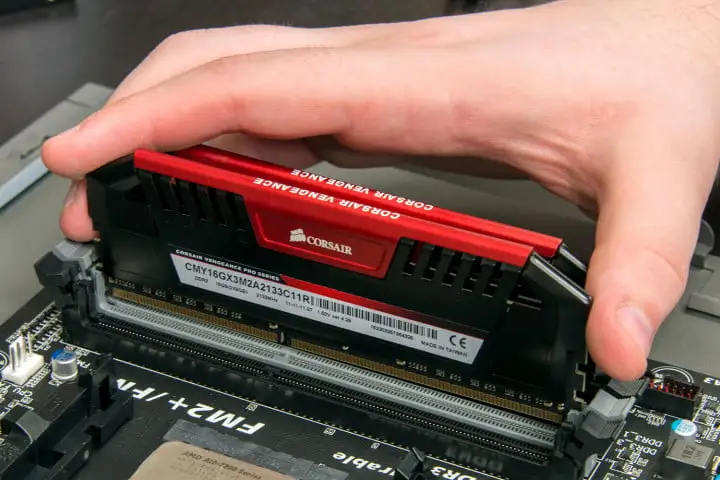In today’s fast-paced work environment, having a reliable and efficient PC is crucial for maximizing productivity. With technology advancing at a rapid pace, it’s important to ensure that your computer is up to date and capable of handling the demands of modern workloads. In this article, we will discuss some ways to upgrade your PC for work to maximize productivity and stay ahead of the game.
Upgrade Your Processor
The processor is the heart of your PC, and upgrading it can significantly improve your computer’s performance. A faster processor can handle more tasks simultaneously and can help reduce lag and load times. Depending on your computer’s age and specifications, upgrading to a newer and faster processor can be a significant investment, but it can be well worth it in terms of increased productivity and improved workflow.
Install More RAM
Random-access memory (RAM) is another critical component of a PC. RAM is responsible for temporarily storing data and programs while they are in use. If your computer has insufficient RAM, it can slow down your computer and affect your productivity. Upgrading your RAM can increase your computer’s multitasking ability and allow it to handle more applications simultaneously. It’s essential to ensure that your computer is compatible with the type of RAM you want to upgrade to.
Invest in Solid-State Drive (SSD)
An SSD is a newer and faster storage option for computers compared to traditional hard drives. Upgrading to an SSD can significantly improve your computer’s boot-up time, application launch time, and file transfer speed. By reducing load times, an SSD can help you be more productive by minimizing wait times and allowing you to get to work faster. It is essential to ensure that your computer is compatible with an SSD and that you have sufficient storage space.
Upgrade Your Graphics Card
A graphics card is responsible for rendering images and videos on your computer. If your work involves graphic design, video editing, or other graphics-intensive tasks, upgrading your graphics card can significantly improve your workflow. A faster and more powerful graphics card can render images and videos more quickly, reducing lag and allowing you to work more efficiently. It’s essential to ensure that your computer is compatible with the type of graphics card you want to upgrade to.
Get a Larger and/or Multiple Monitors
Working on a small screen can be frustrating and limit your productivity. Investing in a larger monitor or multiple monitors can significantly improve your workflow by allowing you to work on multiple applications simultaneously. With a larger and/or multiple monitors, you can have more space to work, allowing you to view more information and data simultaneously. Multiple monitors can also help reduce eye strain and improve your posture by allowing you to adjust your workspace more effectively.
In conclusion, upgrading your PC for work can significantly improve your productivity and workflow. Investing in faster processors, more RAM, SSDs, graphics cards, and larger or multiple monitors can help you work more efficiently and effectively. Before upgrading, it’s essential to ensure that your computer is compatible with the components you want to install and that you have sufficient space and power to handle the upgrades. With the right upgrades, you can take your productivity to the next level and stay ahead of the competition.